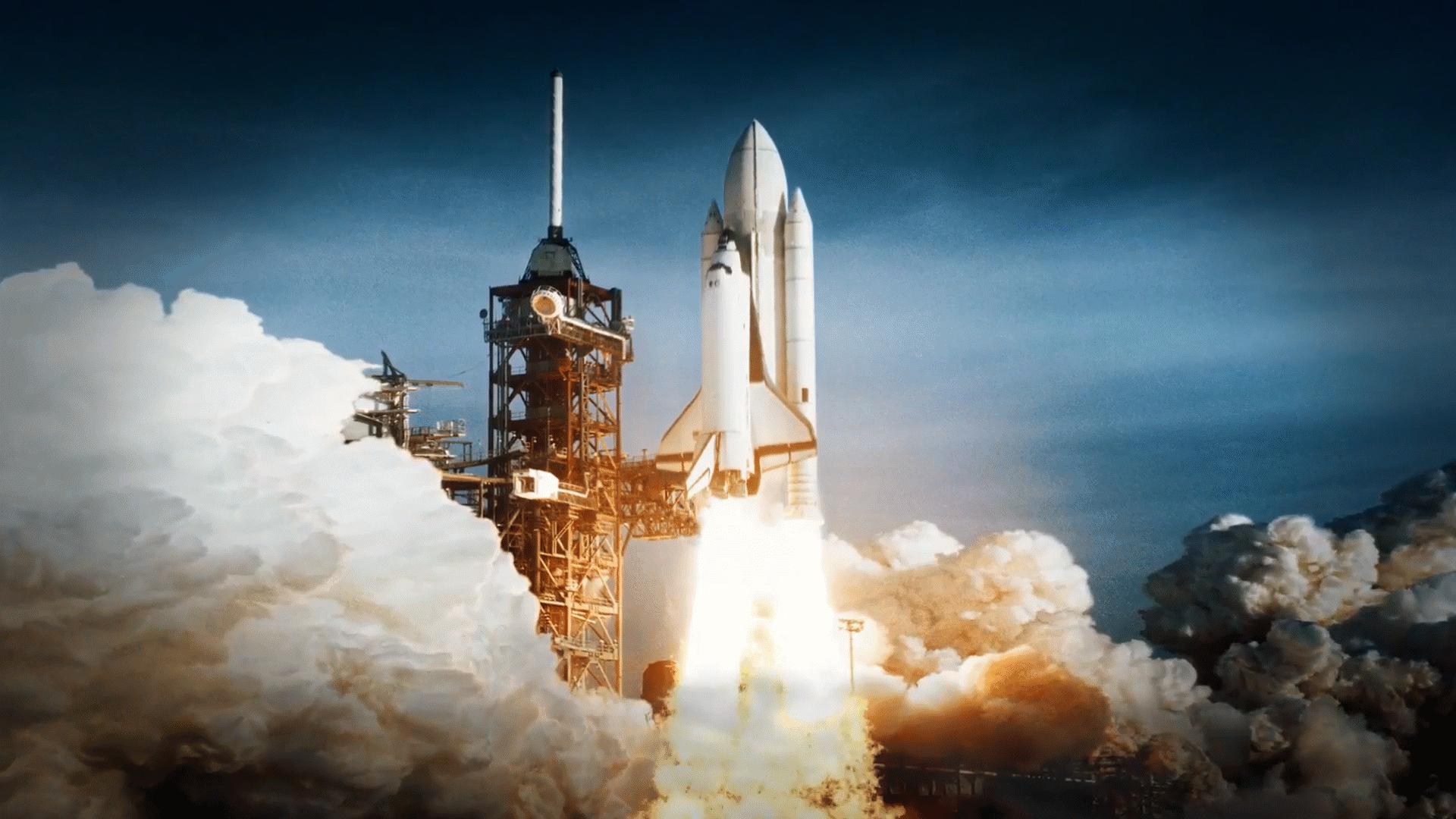
T minus 10 minutes: Create step-by-step documents with screenshots – in minutes
In this T minus 10 minutes
Create step-by-step documents of on-screen workflows – with screenshots – in minutes
Do you ever need to create a how-to document, or a help guide or a step-by-step instructions of tasks you are doing in Chrome browser?
You might create a new document, or maybe write a long-winded email with lots of steps, words and then clip and copy and paste the screenshots into each step.
Sometimes you need to create a document to hand out or share.
It can be tricky and tough and can be very time consuming and generally takes much longer than you’d expect.
This session can help you.
In this session I will show you:
-
- How to create step-by-step documentation with screenshots – automatically and quickly
- You open Chrome and walk through your onscreen process, you record your workflow and a document with the screenshots and written instructions will be created automatically
- Yes – you do what you do, you go through the process on the screen in Chrome and the document is created for you
- How to edit, share and download the completed workflow
All of this in 10 minutes?
You’ll be taking off with this tech in no time
T minus 10
Thursday @ 10am
I’ll show you how to do this:
More info in Audio format – press play
Speaker
-
Emmett Cullinane


